Download IE 6 Full Package
Here is the way to download full IE package and install it in other machine
1. Get the ie6setup.exe file from Microsoft Download Centre
2. Save the ie6setup.exe in simple drive and folder or in root drive, so you can do the DOS command easily. Example: D:\Temp
3. Run the following command, based on location of your ie6setup.exe.
ie6setup.exe /c:"ie6wzd.exe /d /s:""#E"
4. Accept the agreement
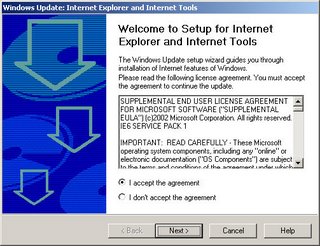
5. Choose the Operating System environment you have (you can choose it all, but it will take more time to download the package) and the Folder you want to keep the installation package (can be default or others)
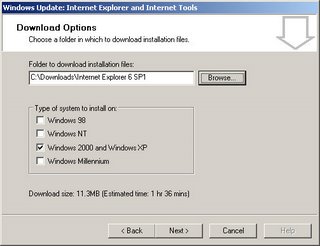
6. Wait until the downloading process is finish.
7. Your installation package is ready to use. You can copy directly to other machines or copy it to CD.
Reference Link
- Microsoft KB 257249
- Daniel Petri Website
1. Get the ie6setup.exe file from Microsoft Download Centre
2. Save the ie6setup.exe in simple drive and folder or in root drive, so you can do the DOS command easily. Example: D:\Temp
3. Run the following command, based on location of your ie6setup.exe.
ie6setup.exe /c:"ie6wzd.exe /d /s:""#E"
4. Accept the agreement
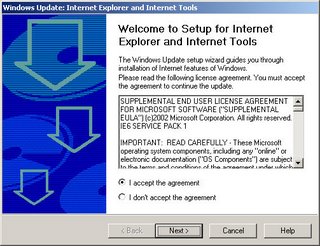
5. Choose the Operating System environment you have (you can choose it all, but it will take more time to download the package) and the Folder you want to keep the installation package (can be default or others)
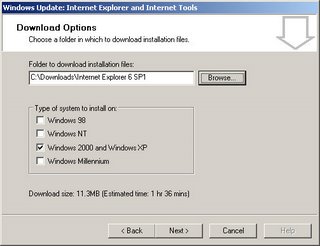
6. Wait until the downloading process is finish.
7. Your installation package is ready to use. You can copy directly to other machines or copy it to CD.
Reference Link
- Microsoft KB 257249
- Daniel Petri Website


0 Comments:
Post a Comment
<< Home